Dell SupportAssist is a maintenance tool that will allow you to easily optimize your Dell computer. If you have a Dell PC, you can easily navigate an intuitive interface that will help you search for drivers, detect hardware errors, improve access to any network or clean up drive space.
A tool created by Dell
Unlike other optimization programs, Dell SupportAssist contains features developed by the PC manufacturer itself. Dell offers you different functionalities that are supported by the company. So after performing a general scan, you can request technical support to fix any problems that arise. However, it all depends on whether your device is still under warranty.
Detect driver updates
Keeping all the components of your PC up to date is not at all complicated, thanks to Dell SupportAssist. This tool will allow you to detect and download dozens of drivers so that, in a matter of minutes, your Dell computer will be fully operational. Similarly, from another section, you can scan the device's hard drive to delete unnecessary files, making any processes run more smoothly.
Access the activity history
At the top of the interface, you can also access a section where you can view the history of completed changes. By setting a range of dates you can quickly check the different maintenance tasks you have performed to optimize your Dell.
Download Dell SupportAssist for Windows and enjoy this official program from Dell that will allow you to greatly boost your computer's performance.


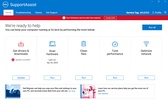

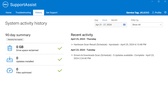
























Comments
The application is very legendary, by God Almighty 10/10